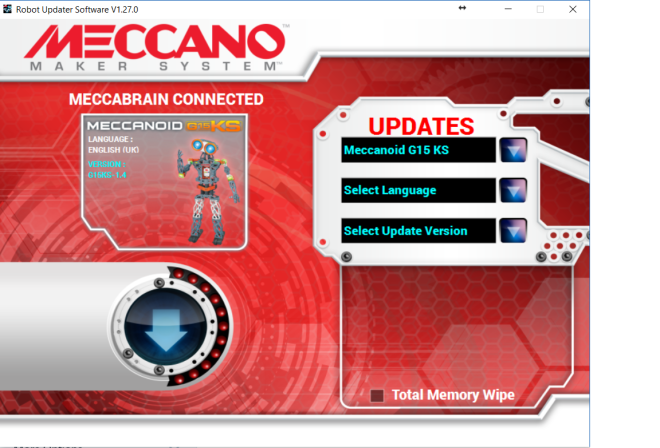I went to use my robot a couple of days and connected to him via Bluetooth and the IOS App but got a message stating an update was needed. I’ve not done an update before but the process was quite easy.
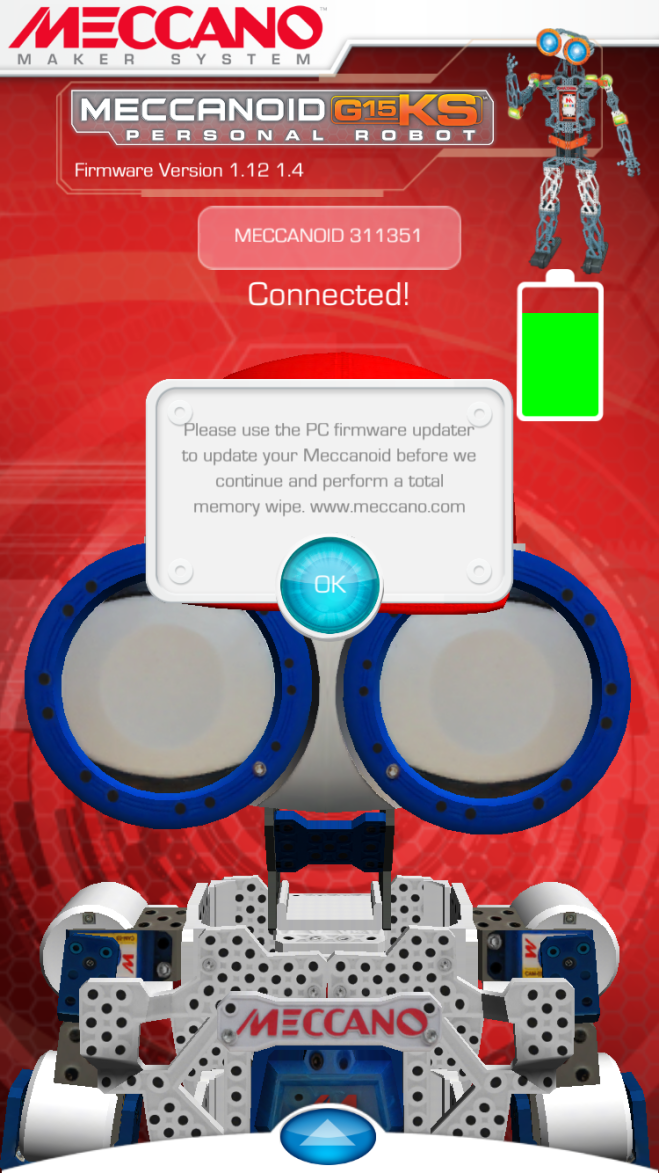
Make sure you have the robot update software on your computer:
Connect meccanoid to the PC using a micro USB cable
Open the software on your PC, select your robot and the latest firmware and click the arrow to update. Takes a couple of minutes and all done.